(1)Kakao Talk Gifticon Update!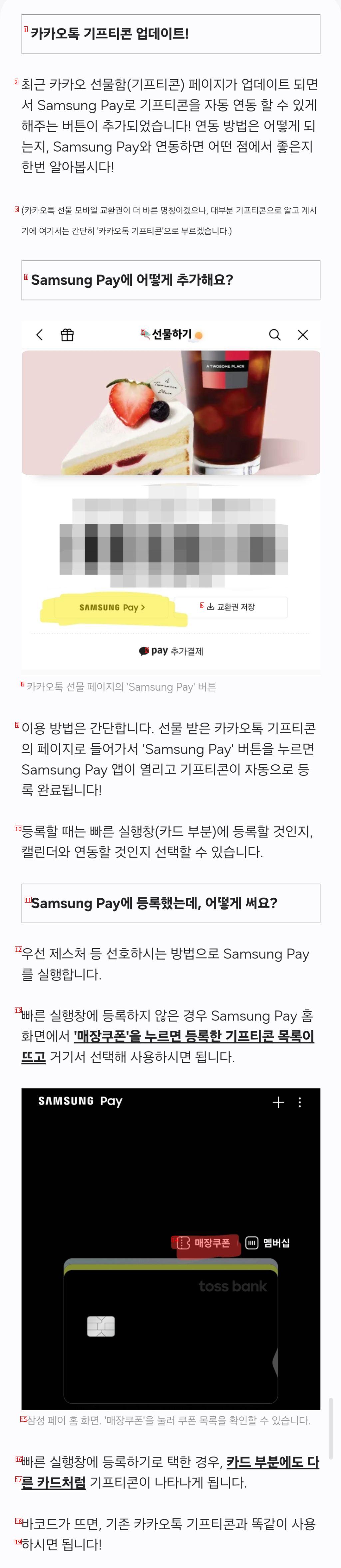
image text translation
(2)With the recent update of the Kakao Gift Box Gifticon page, a button has been added to enable automatic linking of Gifticon with Samsung Pay! Let’s see how it works with Samsung Pay and what’s good about it!
(3)Kakao Talk Gift Mobile Exchange Ticket would be a better name, but most of you know it as Gifticon, so I’ll call it Kakao Talk Gifticon
(4)How can I add it to Samsung Pay
(5)· Giving a present
(6)★ Save Exchange Certificate
(7)Pay additional payment
(8)Samsung Pay button on the Kakao Talk gift page
(9)It’s easy to use. Go to the page of the gifted KakaoTalk Gifticon and press the Samsung Pay button to open the Samsung Pay app and the Gifticon is automatically registered!
(10)When registering, you can choose whether to register in the Quick Launch window card section or work with a calendar
(11)I signed up for Samsung Pay. How can I use it
(12)First, run Samsung Pay in your preferred way, such as gestures
(13)If you haven’t registered in the Quick Launch window, click the store coupon on the Samsung Pay home screen to open the registered gifticon list and select it from there
(14)Store B Coupon III Membership
(15)You can check the coupon list by tapping the store coupon on the Samsung Pay home screen
(16)If you choose to register in the Quick Launch window, it’s also in the card section
(17)Like any other card, you’ll get a Gifticon
(18)When the barcode appears, use it the same as the existing KakaoTalk Gifticon
(19)You can do it!
(1)I registered manually before, but what’s the difference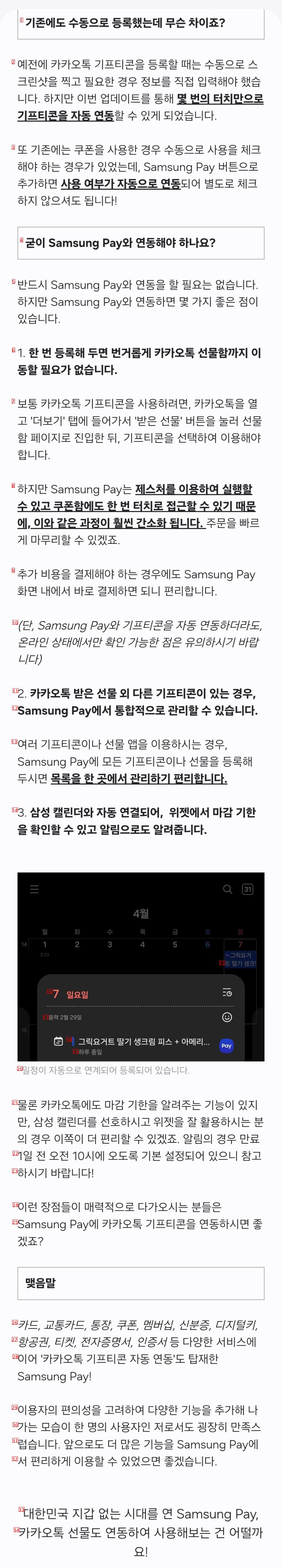
image text translation
(2)In the past, when I registered for Kakao Talk Gifticon, I had to manually take a screenshot and input the information myself if necessary However, with this update, we can automatically link gifticons with just a few touches
(3)In addition, in the past, if you used a coupon, you had to check the use manually, but if you add it with the Samsung Pay button, the use will automatically be linked, so you don’t have to check it separately!
(4)Do I have to link it with Samsung Pay
(5)You don’t have to link with Samsung PayBut there are some good things about linking with Samsung Pay
(6)Once registered, you don’t have to move to the Kakao Talk gift box
(7)Usually, if you want to use the KakaoTalk Gifticon, you have to open the KakaoTalk, enter the More tab, press the gift button you received, enter the gift box page, and select the Gifticon to use it
(8)However, this process is much more simplified because Samsung Pay can be executed using gestures and can be accessed with a single touch even in the coupon box I’ll be able to finish my order quickly
(9)Even if you need to pay an additional fee, you can pay right within the Samsung Pay screen, so it’s convenient
(10)However, please note that even if Samsung Pay and Gifticon are automatically linked, they can only be checked online
(11)2 If you have a gift other than the gift you received on Kakao Talk
(12)It can be managed in an integrated manner by Samsung Pay
(13)If you use multiple gifticons or gift apps, register all gifticons or gifts on Samsung Pay to manage the list in one place
(14)3 It is automatically connected to Samsung Calendar, so you can check the deadline in the widget and notify it as a notification
(15)Strawberry whipped cream
(16)7 Sunday
(17)February 29th of the lunar calendar
(18)GREECYOGUT Strawberry Cream Piece Ameri Pay
(19)all day long
(20)The schedule is automatically linked and registered
(21)Of course, Kakao Talk also has a function that informs the deadline, but if you prefer Samsung Calendar and use widgets well, this could be more convenient Expired for notifications
(22)Please note that it is set to come at 10 a.m. a day before
(23)Please do it!
(24)For those who find these advantages attractive
(25)It’s good to link Kakao Talk Gifticon to Samsung Pay
(26)Card transportation card bankbook coupon membership ID digital key
(27)You can get various services such as air ticket tickets, electronic certificate certificates, etc
(28)It is also equipped with Kakao Talk Gifticon automatic linkage
(29)Various functions are added in consideration of the user’s convenience
(30)I’m very satisfied with myself as a user
(31)I love you. I’ll continue to introduce more functions to Samsung Pay
(32)I hope I can use it conveniently
(33)Samsung Pay opened an era without wallets in Korea
(34)I thought about using Kakao Talk gifts
Summary
If you press the Samsung Pay button in the Kakaotalk gift box
Samsung Pay coupon box can be used as storage Sampae, automatic Calvac is linked to Samsung Callinder
It was originally possible to put it in manually
It is a new function that links the Kakaotalk gift box to the Sampe calendar
