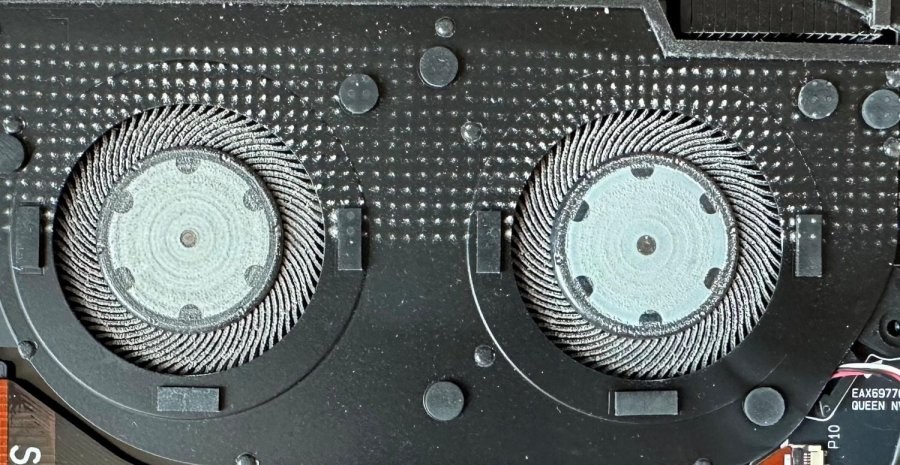The version I bought is Gram 2022 RTX 2050
※ It may be disgusting because it contains photos of dust inflow ㅠ
There was one more cooler than the CPU-only model, but the heat from the RTX was enormous… If I play games, the laptop itself becomes a hit fight
It’s better than the previous one, but I didn’t like the fact that the rear air inlet was pierced and more than half blocked with tape, so I was very dissatisfied with the fact that the inlet was not a cooling fan but a CPU Maybe it’s self-justification you want to rip… Haha
So what I chose to do is not move the inlet to the CPU => cooling fan, but remove it completely
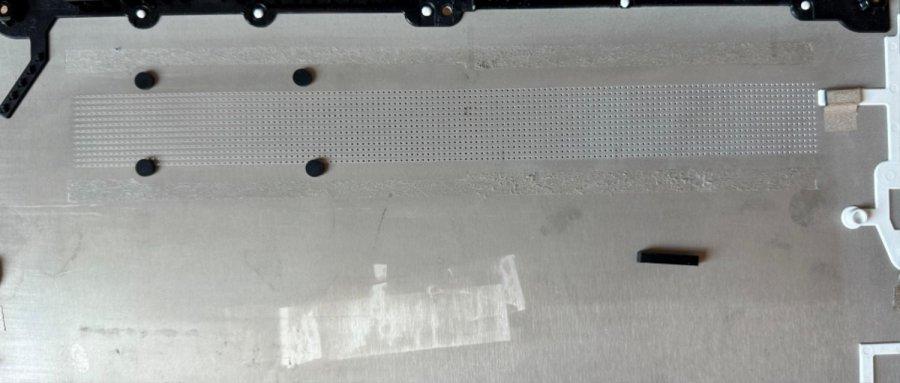

I couldn’t feel it in general work, and I felt that the bottom 1 frame was definitely improved in high-spec work such as games, but if I play a lot of games, I think it’s a part that can reach me more than I thought
And the bottom is the dust inflow after opening the back

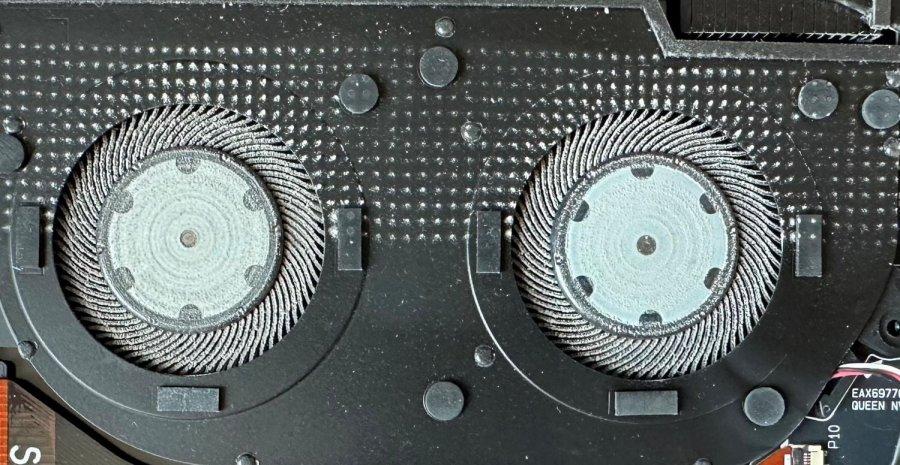
The bottom line is that there is some improvement in performance and dust inflow will vary depending on the environment, but I am satisfied Hah!
But… I keep getting complaintsSo I think I used more than 40,000 won of thermal cushion this time. 써 They worked on thermal grease for me…This part is getting longer, so I’ll cover it with the next one Haha
It’s the result of my hard work in rolling Shin Chan, so I’m satisfied with it Hah!